Favicons for websites are obtained from Google's S2 API. One day I might upgrade to [Favicon Kit](https://faviconkit.com/) which is less centralised. This is the only external object loaded, but it triggers a scary warning in Chrome which says it can "change data on www.google.com".
-
-
+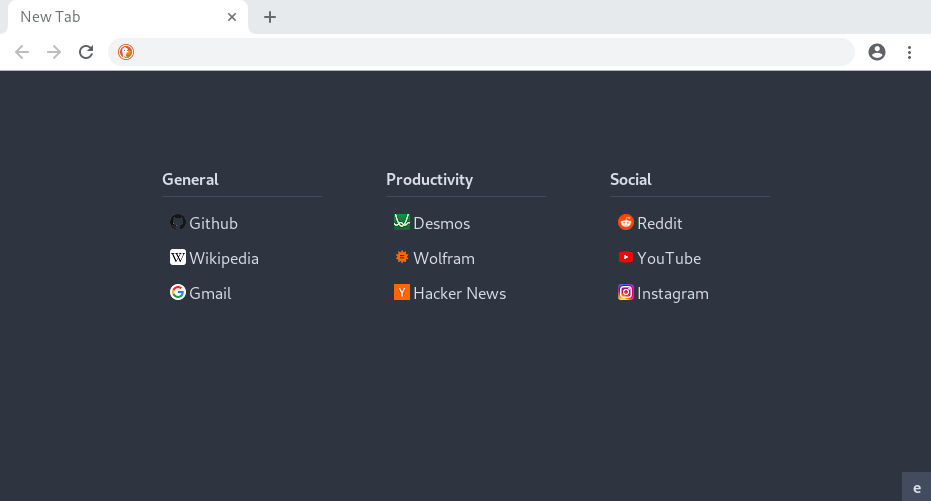
+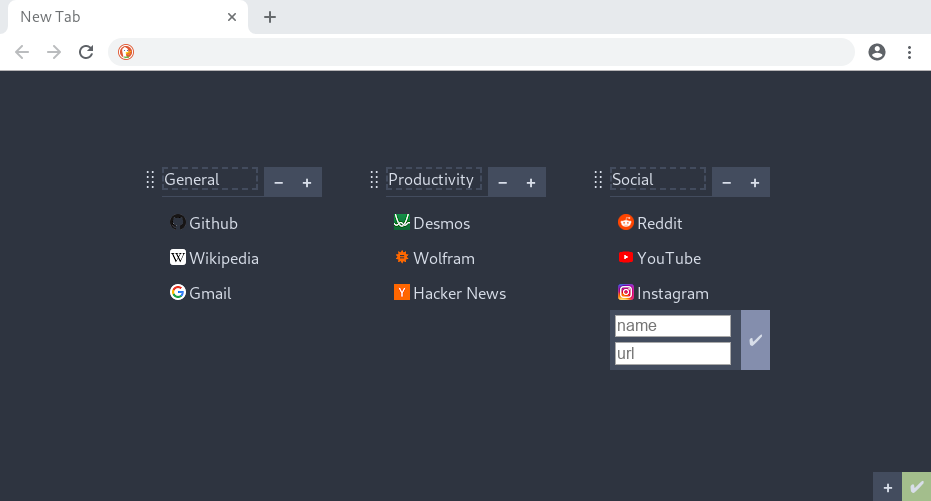
## Installation
You can still install it as a local extension in developer mode:
-1. Go to <chrome://extensions> and turn on developer mode (top right)
-2. Download <a href="../plain/build/newtab.crx" download>build/newtab.crx</a> ("Save link as...", don't install it straight away - see below)
+1. Go to `chrome://extensions` and turn on developer mode (top right)
+2. Download <a href="/newtab.git/tree/build/newtab.crx" download="/newtab.git/tree/build/newtab.crx">build/newtab.crx</a> ("Save link as...", don't install it straight away - see below)
3. Drag the file onto the extensions page to install it
Opening the crx file using Chrome's default file handler causes a "CRX_REQUIRED_PROOF_MISSING" error because Chrome now only allows extensions obtained from their store. However, you can drag and drop it onto the extensions page and that seems to bypass the verification. More info [here](https://support.google.com/chrome/thread/3125155?hl=en).